Now, we'll draw a Parametric Curve to computer screen using Java programming language. Ok, here we go:
Just for information, I use Netbeans IDE to code these source. Here the first Parametric Curve.
Nice! I created that from this formula:
x(t) = (r1 + r2) * cos (t * 2) – p * cos ((r1 + r2) * t / r2)
y(t) = (r1 + r2) * sin (t * 2) – p * sin ((r1 + r2) * t / r2)
If you want to draw using java, it would be more complicated of course. :)
package parametriccurve;
/**
*
* @author ilham
* @homepage http://hamzcraze.blogspot.com
*
*/
import java.awt.*;
import javax.swing.*;
public class ParametricCurve1 extends JApplet {
public static void main(String s[]) {
JFrame frame = new JFrame();
// Get the size of the screen
frame.setTitle("curve 1");
frame.setDefaultCloseOperation(JFrame.EXIT_ON_CLOSE);
Dimension screenSize = Toolkit.getDefaultToolkit().getScreenSize();
int height = screenSize.height;
int width = screenSize.width;
frame.setSize(width / 2, height / 2);
frame.setLocationRelativeTo(null);
frame.setResizable(false);
JApplet applet = new ParametricCurve1();
applet.init();
frame.getContentPane().add(applet);
frame.pack();
frame.setVisible(true);
}
public void init() {
JPanel panel = new SpiroPanel();
getContentPane().add(panel);
}
}
class SpiroPanel extends JPanel {
int nPoints = 1000;
double r1 = 95;
double r2 = 35;
double p = 185;
public SpiroPanel() {
setPreferredSize(new Dimension(400, 400));
setBackground(Color.white);
}
public void paintComponent(Graphics g) {
super.paintComponent(g);
Graphics2D g2 = (Graphics2D) g;
g2.translate(200, 200);
g2.setColor(Color.red);
int x1 = (int) (r1 + r2 - p);
int y1 = 0;
int x2;
int y2;
for (int i = 0; i < nPoints; i++) {
double t = i * Math.PI / 90;
x2 = (int)((r1+r2)*Math.cos(t*2)-p*Math.cos((r1+r2)*t/r2));
y2 = (int)((r1+r2)*Math.sin(t*2)-p*Math.sin((r1+r2)*t/r2));
g2.drawLine(x1, y1, x2, y2);
x1 = x2;
y1 = y2;
}
}
}
I have tried some other formulas. Here the results.
Whoaa! It's nice right? Change the formula, and you'll get another nice graphic. :) Well, if you wanna download the complete source code, just take it here: download source code parametric curve using Java.
Enjoy! :D



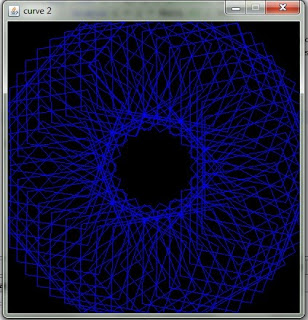

2 comment(s):
ow ini toh blog ke ms ilham
dead link
Post a Comment
feel free to write your comment here.. :)